
Advanced Effect Maker - Working with Fonts
Fonts are the trickier part of the Advanced Effect Maker. The fonts you use in our applets must be of a special format with the fft-extension (Macromedia Generator Font format). However, you can always use the system fonts: Times New Roman, Arial (or Verdana) and Courier. These are "built-in" into the applets. The applets would be somewhat boring if you could only use these fonts, so we are providing you with a multitude of freeware fonts that have been available to us from their creators. These were original True Type Fonts that have been converted to the purpose to be used within the Advanced Effect Maker site. To protect the creators, these fonts may only be used within the Advanced Effect Maker site (you will not have any use of them in other software anyway).
Selecting a font in the VAC Configuration Dialog
The font fields are usually located under the Fonts-tab in the VAC configuration dialog. It will look like this when you click on the "..." button:
![]()
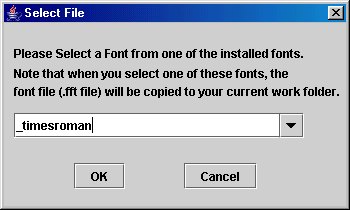
The font selection dialog
This field will contain the three system fonts (_arial, _courier and _timesroman) in addition to the FFT fonts you have in your folder.
The difference between system fonts and FFT fonts
So, what's the difference between using the system fonts and the FFT fonts? The system fonts (_arial, _courier and _timesroman) will take up less space on your created SWF file. FFT fonts however, will be embedded into the SWF file. This means that by using these fonts, your file can swell significantly.
How to put your own fonts into your folder
Use the font conversion option in the program menu under "Tools". You can read more about this here.
Using Fonts in JavaScript Effects
JavaScript effects work a bit different, the font specification varies from effect to effect. Note that you also can set the fonts on the effects by just editing the JS file, and they are largely dependent on where you put the <SCRIPT> tags.